quick-reference-guides
Add Chrome Browser
Atrezzo is a person-centered, web-based care management solution that transforms traditional, episodic-based care management into proactive and collaborative population health care management. Chrome is the preferred internet browser. The below instructions will highlight the steps to add Chrome to your computer.